
Communication & Collaboration
Benefits of a Virtual Office

Increase Productivity
Reduce workflow inefficiencies. Watch as your email time plummets and projects become far easier to manage.

Collaborate and Organize
With file-sharing and all communications in an easy-to-use space, your team work together like never before.
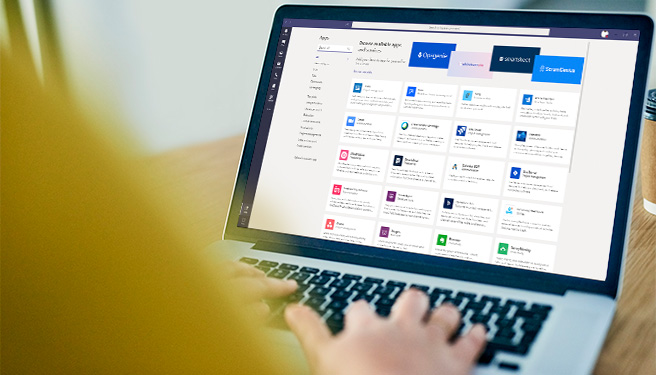
Customize Virtual Office
Custom tabs for outside apps are just one way you can customize a Microsoft Teams virtual office for greater efficiency.
Core Applications
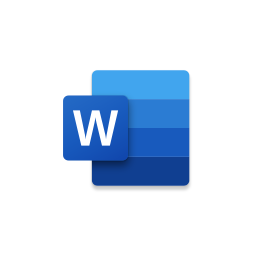
Word
Excel
Power Point
Outlook
Onenote
OneDrive
Microsoft Teams becomes your communication hub for team collaboration.
Teams is a hub both for communication and collaboration that brings all these services together in one single workspace. So, teams have one less place to go to resulting in more time for productivity as you do not have to toggle between apps.
Access conversations, files, and tools in a workspace
All your common tools, all the Office apps that people use every day – Word, Excel, PowerPoint, OneNote, SharePoint, even Power BI – are all built-in, giving people access to the files and tools they need right within Microsoft Teams.
Share and co-author files in the app
Users can share, co-author and edit Office and other files right in the app. As all files are stored on SharePoint, the latest version of the file is always accessible to any member on the team. This enables organizations to democratize knowledge and give everybody access to the information they need to get their work done.
Leverage SharePoint, OneNote, Power BI, and Planner
You can take notes with OneNote or access an integrated calendar from Outlook. Microsoft Teams is also integrated with SharePoint, PowerBI and planner, so teams can work in a central place with all the necessary tools to pursue team objectives.
Keep the whole team updated with email integration
We’ve built integration with email, so users can forward an email into a Team’s channel for further discussion. Microsoft Teams leverages the intelligence of the Microsoft Graph. A team member can access org chart information and do searches for contacts within an organization.
Other Apps & Services
- Exchange Online
- Microsoft Teams
- SharePoint Online
- Office Applications
- OneDrive for Business
- Project Online
- Visio Online
- Access (PC only)
- Sway
- Power Apps
- Microsoft Forms
- Yammer
- Microsoft To Do
- Microsoft Kaizala
- Microsoft Stream
- Bookings
- Planner
- MyAnalytics
- Whiteboard
- Publisher (PC only)
- MileIQ
- Workplace Analytics
- Microsoft Lists
- Microsoft Editor
- Enterprise Mobility + Security
- Advanced Threat Analytics
- Advanced Threat Protection
- Microsoft Defender
- Microsoft Endpoint Manager
- Microsoft Intune
- Power Automate
- Windows 10

Microsoft Exchange Online
Microsoft Exchange Online is a hosted messaging solution that delivers the capabilities of Microsoft Exchange Server as a cloud-based service. It gives users access to email, calendar, contacts, and tasks from PCs, the web, and mobile devices. It integrates fully with Active Directory, enabling administrators to use group policies, as well as other administration tools, to manage Exchange Online features across their environment.
OneDrive for Business
OneDrive for work and school accounts is online storage space in the cloud that’s provided for individual licensed users in an organization. Use it to help protect work files and access them across multiple devices. OneDrive lets you share files and collaborate on documents, and sync files to your computer.
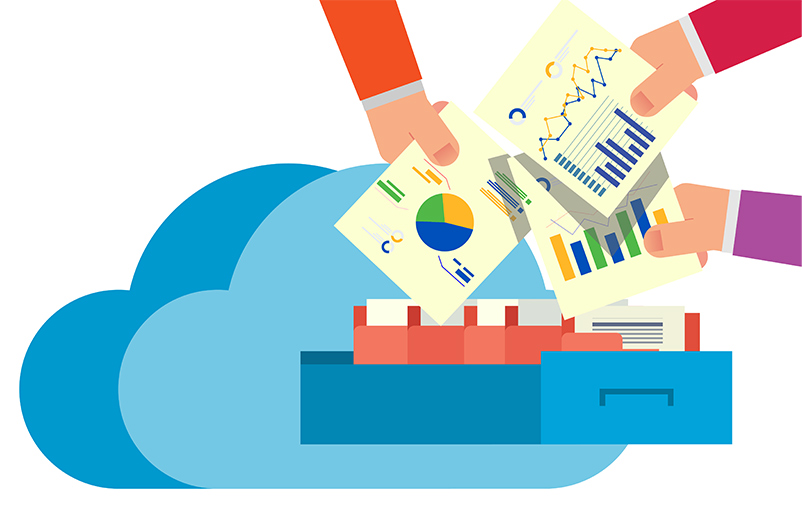

Microsoft Enterprise Mobility + Security (EMS)
EMS is an intelligent mobility management and security platform. It helps protect and secure your organization and empowers your employees to work in new and flexible ways.
Already Know the Details of Your Project?
Our solution experts are ready to lend a hand. Fill out the project application and a member of our team will review and contact you to discuss. We are here to help!